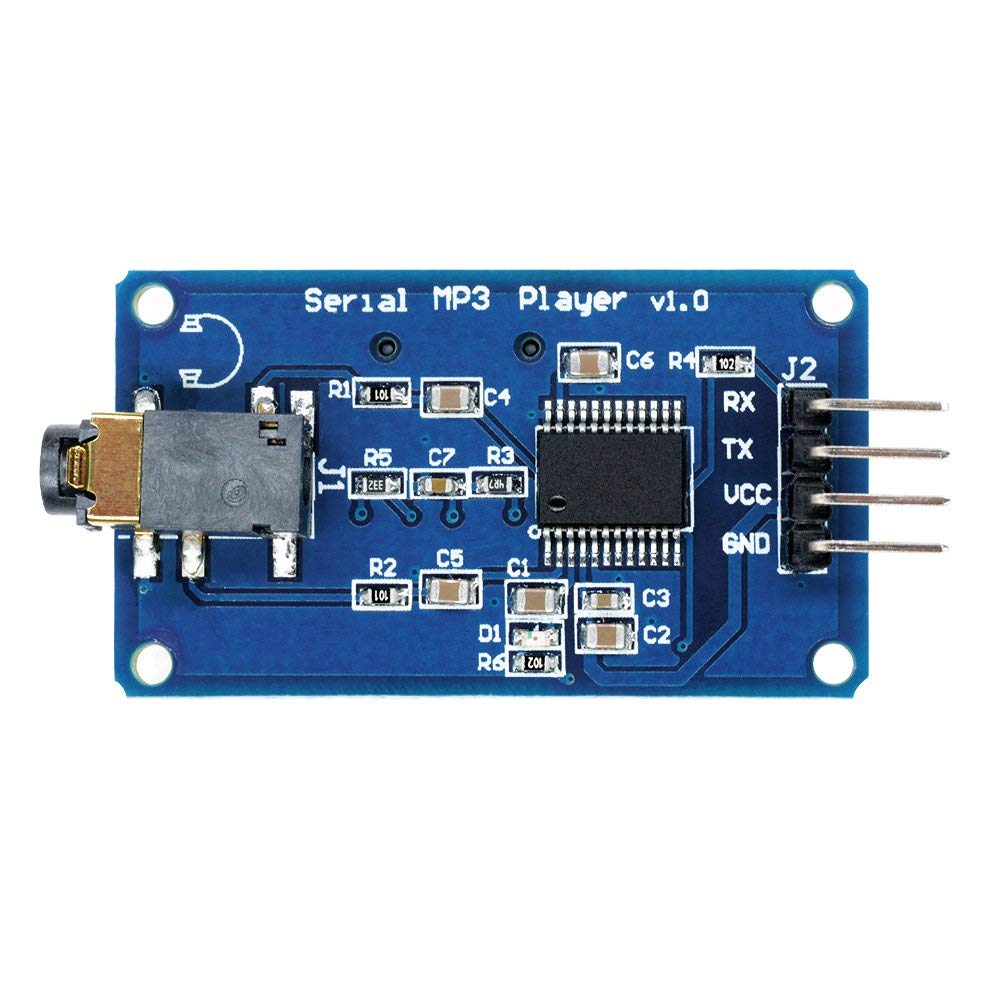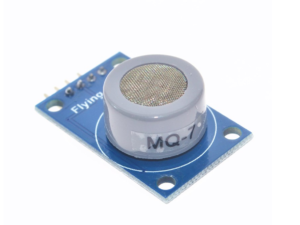Description
The module is a kind of simple MP3 player device which is based on a high-quality MP3 audio chip—YX5300. It can support 8k Hz ~ 48k Hz sampling frequency MP3 and WAV file formats. There is a TF card socket on board, so you can plug the micro SD card that stores audio files. MCU can control the MP3 playback state by sending commands to the module via UART port, such as switch songs, change the volume and play mode and so on. You can also debug the module via USB to UART module. It is compatible with Arduino / AVR / ARM / PIC
Features:
Support sampling frequency (kHz):8 / 11.025 / 12 / 16 / 22.05 / 24 / 32 / 44.1 / 48
Support file format:MP3/WAV
Support Micro SD card, Micro SDHC Card
30 class adjustable volume
UART TTL serial control playback mode, baud rate is 9600bps
Power supply can be 3.2 ~ 5.2VDC
Size:43mm x 25mm
Item specifics:
Operating temperature: -40 TO +85
Application: Computer
Supply voltage: 3.2-5.2V DC
Type: Voltage Regulator
Package: TQFP
Dissipation power: standard
Ean: Does Not Apply
Upc: Does Not Apply
Mpn: Serial mp3
Type: Serial mp3
Model: Serial mp3
Lighting effect(s): Does not apply
Getting started with the Serial MP3 Music Player Module AVR/ARM/PIC for arduino
This example is Simple test for the player.
Hardware required
- Arduino Uno
- Mp3 Player Module
- Jumper cable
- Speaker with audio jack or headphone
- Micro Sd Card
Connecting the Hardware

Connect the mp3 Player module to the arduino UNO as shown below,
| Serial MP3 | Arduino UNO |
| GND | GND |
| VCC | 5V |
| TX | D5 |
| RX | D6 |
Make sure your micro SD card is formatted as FAT16 or FAT32 and there is some songs in it. Maybe you should creat folder “01” and “02”, and put some songs with the name 001xxx.mp3 / 002xxx.mp3 / 003xxx.mp3 in the two folder. Some commands need them. Plug the micro SD card into the TF card socket on the Serial MP3 Player, and then plug the headphone or Speaker with audio jack.
Upload the sample sketch
Download the code here then upload the code to your Arduino UNO R3
RESULT
Push the reset button on the Base Shield to play the first song in the micro SD card.