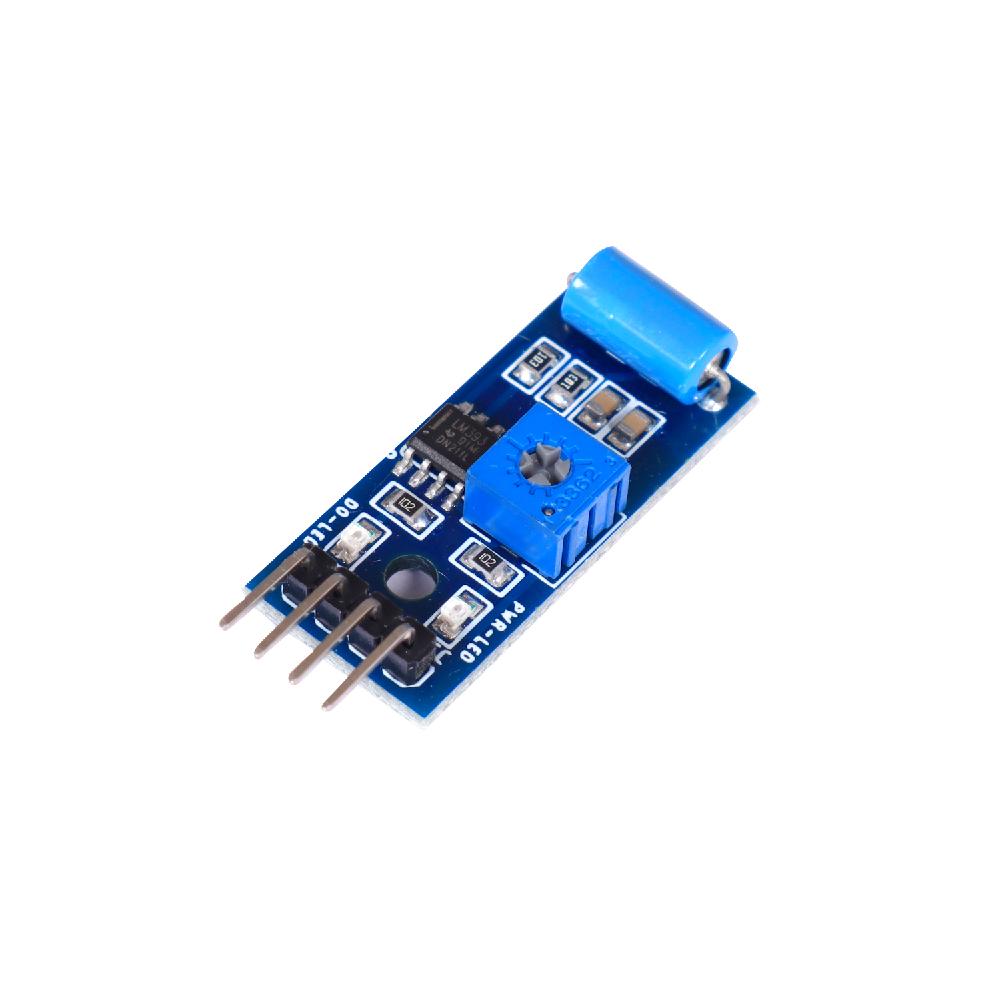Description
This module features a highly sensitive vibration sensor and an on-board voltage comparator for producing a digital output signal. When the vibration switch is under closed conduction state, the output signal is low and the green light is on. When the vibration switch is disconnected, the output signal is high and the green light is turned off. It can be directly connected to a microcontroller for reading the output level and to easily determine the sensor state. The output of the sensor indicates whether vibration was detected in the environment.
Feature
- Model: SW-420
- Operating Voltage: 3.3 V to 5 V
- Current: >15 mA
- Output Type: Digital Switch Output (0 and 1)
- Uses the SW-420 normally closed vibration sensor module
- Uses the LM393 comparator
- Mounting hole for easy installation
- PCB Size: 32 x 14 mm

Application
- Vibration detecting
- Burglary protection system
Getting started with LM393 Vibration Sensor Module
In this project, we will connect Arduino with Vibration sensor and LED. When no vibration is detected, Vibration sensor output is 0 (low voltage),otherwise its output is 1(high voltage)。 If Arduino get 0 (no vibration) from vibration sensor it will turn on green LED and turn off Red LED. If Arduino get 1 from vibration sensor, it will turn on Red LED and turn off green LED.
Hardware required
Connecting the Hardware
Connect the LM393 Vibration Sensor Module to the arduino UNO as shown below.

CODES
Upload the following code
int vib_pin=7;
int led_pin=13;
void setup() {
pinMode(vib_pin,INPUT);
pinMode(led_pin,OUTPUT);
}
void loop() {
int val;
val=digitalRead(vib_pin);
if(val==1)
{
digitalWrite(led_pin,HIGH);
delay(1000);
digitalWrite(led_pin,LOW);
delay(1000);
}
else
digitalWrite(led_pin,LOW);
}