Description
The ENC28J60 is a stand-alone Ethernet controller with an industry standard Serial Peripheral Interface (SPI). It is designed to serve as an Ethernet network interface for any controller equipped with SPI. The ENC28J60 meets all of the IEEE 802.3 specifications. It incorporates a number of packet filtering schemes to limit incoming packets. It also provides an internal DMA module for fast data throughput and hardware assisted checksum calculation, which is used in various network protocols. Communication with the host controller is implemented via an interrupt pin and the SPI, with clock rates of up to 20 MHz Two dedicated pins are used for LED link and network activity indication.
Specification
- ENC28J60 Ethernet chips, SOP28 package
- SPI Interface
- 2X5 connector, can be easily mounted with the MCU
- Power indicator
- Single Supply: +3.3 V
- PCB size: 55×36 mm
1.Hardware Installation
2.Download the library File:ENC28J60 Library
3.Unzip it into the libraries file of Arduino IDE by the path: ..\arduino-1.0\libraries.
4.Open Arduino IDE Files -> Examples -> ENC_28J60 -> Helloworld.
The IP address in the example code need to be changed for the address assigned to ENC28J60 module.
// A simple web server that always just says "Hello World"
#include "etherShield.h"
#include "ETHER_28J60.h"
static uint8_t mac[6] = {0x54, 0x55, 0x58, 0x10, 0x00, 0x24}; // this just needs to be unique for your network,
// so unless you have more than one of these boards
// connected, you should be fine with this value.
static uint8_t ip[4] = {192, 168, 1, 15}; // the IP address for your board. Check your home hub
// to find an IP address not in use and pick that
// this or 10.0.0.15 are likely formats for an address
// that will work.
static uint16_t port = 80; // Use port 80 - the standard for HTTP
ETHER_28J60 ethernet;
void setup()
{
ethernet.setup(mac, ip, port);
}
void loop()
{
if (ethernet.serviceRequest())
{
ethernet.print("<H1>Hello World</H1>");
ethernet.respond();
}
delay(100);
}
5.Upload the code,then enter your Ethernet shield IP address into the URL bar.





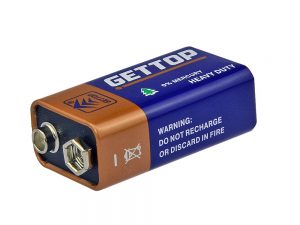
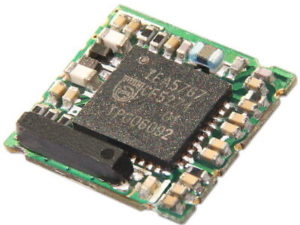


Reviews
There are no reviews yet.