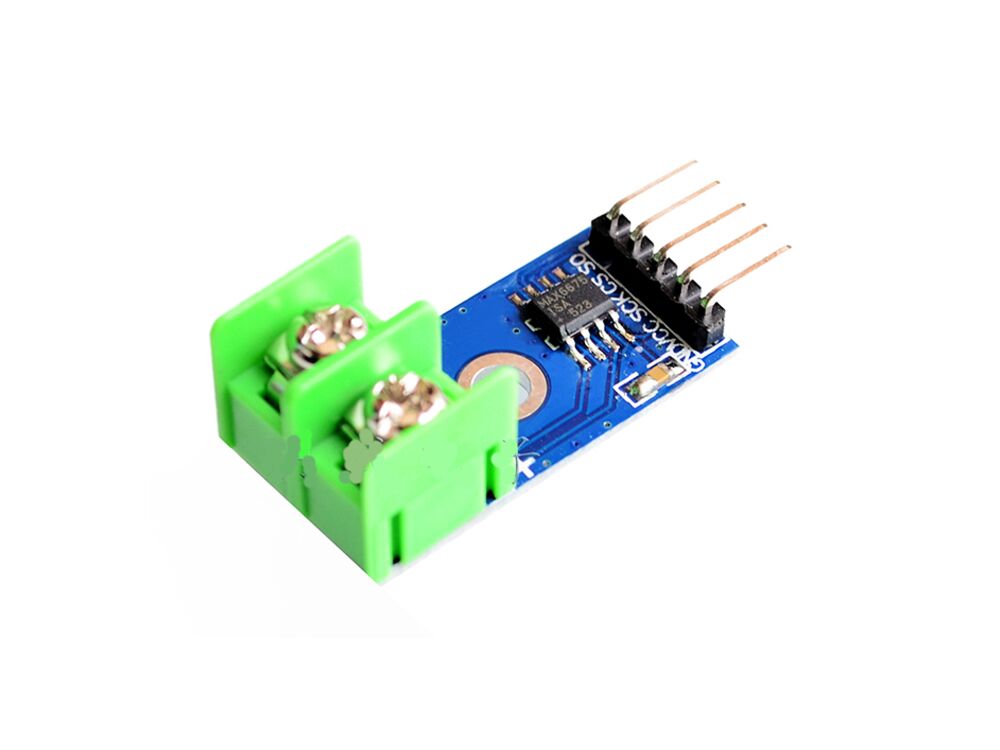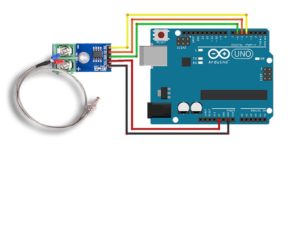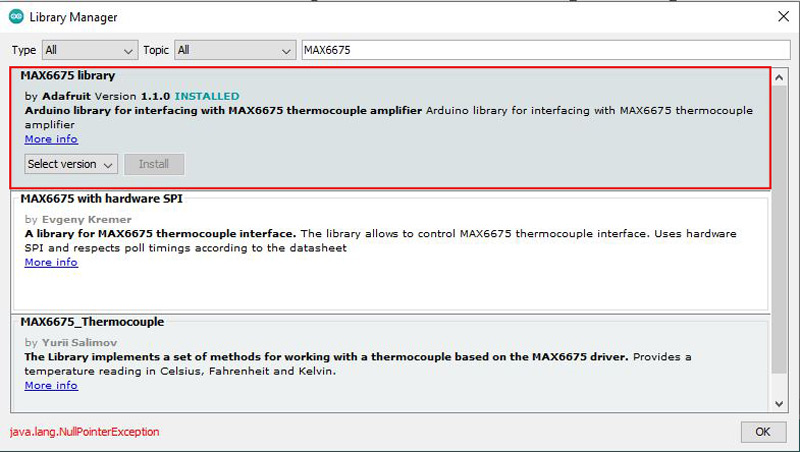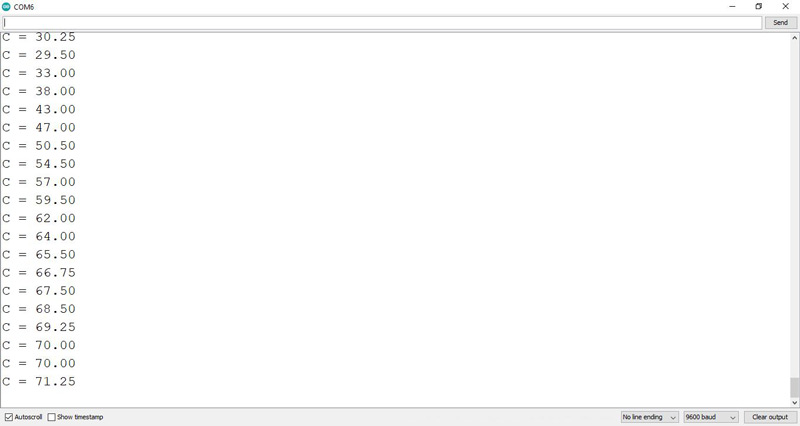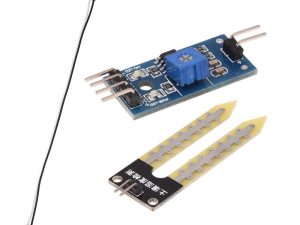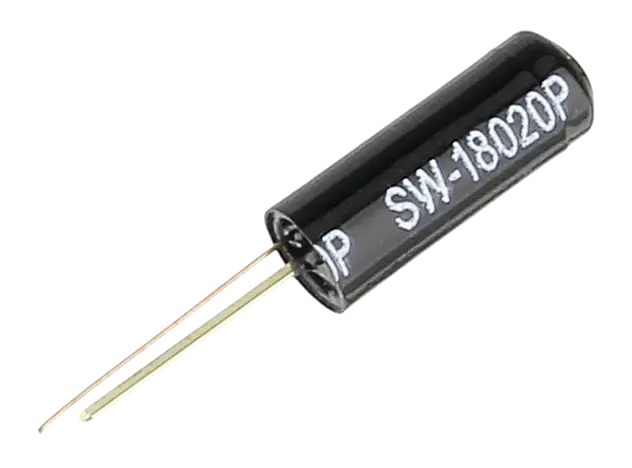Description
This temperature sensor and module makes use of the Maxim MAX6675 K-Thermocouple to digital converter IC to provide a microcontroller compatible digital serial interface (SPI compatible) to provide accurate temperature compensated measurement of the supplied K-Type thermocouple sensor. It has a 12 bit reolution providing temperature readings from 0oC to 1024oC (max temperature..
This temperature sensor and module makes use of the Maxim MAX6675 K-Thermocouple to digital converter IC to provide a microcontroller compatible digital serial interface (SPI compatible) to provide accurate temperature compensated measurement of the supplied K-Type thermocouple sensor. It has a 12 bit reolution providing temperature readings from 0oC to 1024oC (max temperature of supplied sensor is 450oC) with a resolution of 0.25oC. Screw terminals allow for connection to the thermocouples spade connectors and a 5 pin standard 0.1″ header provides an interface to a microcontroller such as an Arduino development board.
Supplied thermocouple sensor has a diameter of 4.5mm with a 6mm threaded mounting bolt. Total length of sensor including cable and spade connectors is ~50cm.
Specifications:
Thermocouple temperature range: 0 to 450oC
Module sensor temperature range (oC): 0 to 1024
Temperature resolution (oc): 0.25
Module supply voltage: 3 to 5.5V
Module current: 50mA
Module interface: Serial (SO, SCK, CS) 16 bit SPI compatible.
Termocouple accuracy (0-700oC): 8 LSBs
Termocouple disconnect detection.