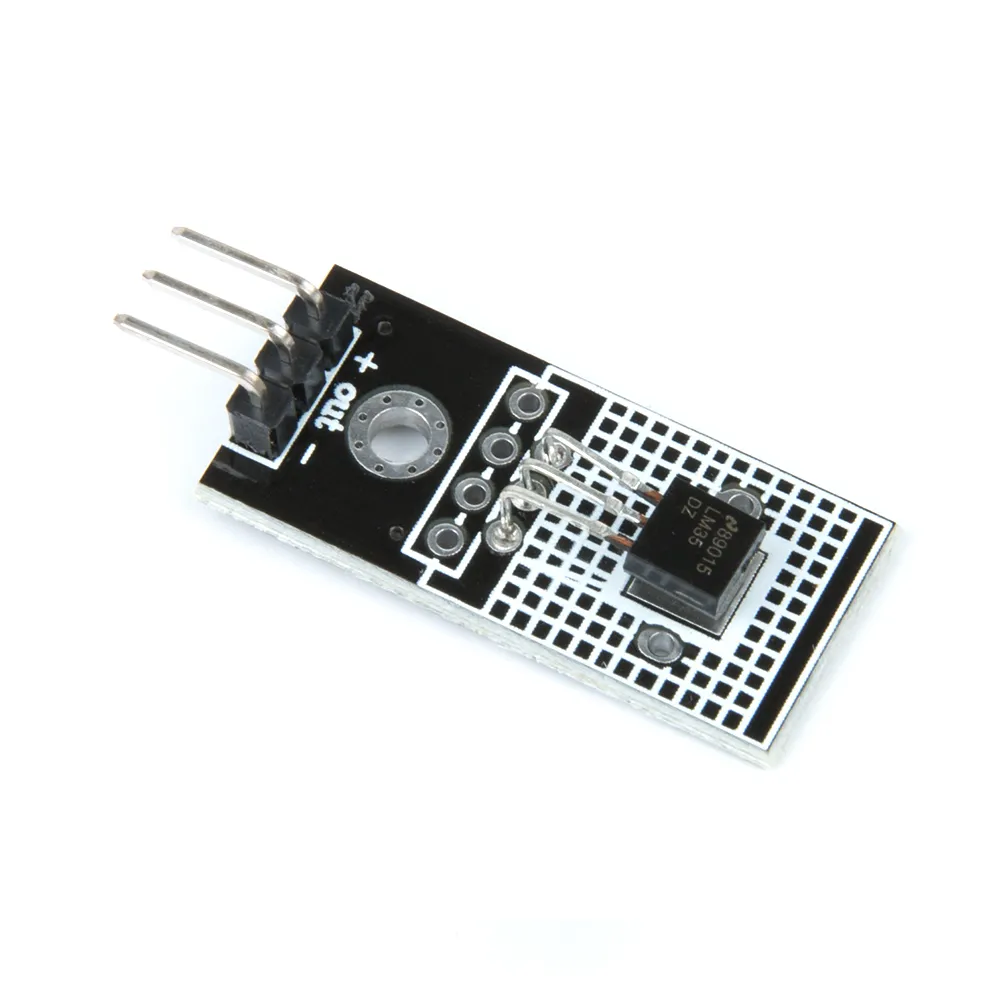Description
- Operates voltage: DC 4V to 30V
- Current: <60uA
- Output signal type: Analog
- Sensitivity: 10mV per degree Celcius
- Functional range: 0°C to 100°C
FEATURES
- Based on the semiconductor LM35 temperature sensor
- Can be used to detect ambient air temperature
- Calibrated directly in ° Celsius (Centigrade)
- Linear + 10 mV/°C Scale Factor
- 0.5°C Ensure accuracy (at +25°C)
Getting started with the LM35D LM35 Analog Temperature Sensor Module
Now make your own temperature sensor by Arduino and LM35 Analog temperature Sensor
Hardware required
- Arduino Uno
- LM35 Analog Temperature Sensor Module
- Jumper wires
Connecting the Hardware
Connect the LM35 Analog temperature sensor to the Arduino UNO as shown below.

Sample Code
void setup()
{
Serial.begin(9600);//Set Baud Rate to 9600 bps
}
void loop()
{ unsigned int val;
unsigned int dat;
val=analogRead(0);//Connect LM35 on Analog 0
dat=(500 * val) /1024;
Serial.print(“Temp:”); //Display the temperature on Serial monitor
Serial.print(dat);
Serial.println(“C”);
delay(500);
}
Results
Upload well the code to the board, then open the serial monitor and set the baud rate to 9600. You will see the current temperature value shown below. The value may be slight difference due to different places and weather