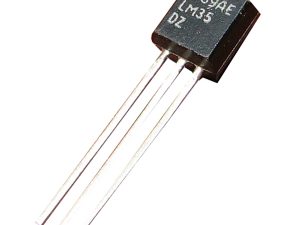Description
Force Sensing Resistors(FSR) are also known as Force Sensitive Resistors or Force Sensors or just FSRs. They are low-cost and easy-to-use sensors specifically designed to detect physical pressure, squeeze, and weight. You will find them in electronic drums, mobile phones, handheld gaming devices and many more portable electronics.
Specifications:
- Measuring Range: 0-500g, 0-2kg, 0-5kg (Optional)
- Thickness: <0.25mm
- : ±2.5% (85% measuring range)
- Repeatability: <±5.8(50% load)
- Lifespan: &;1million times
- Initial Resistance: &;10M&;(no load)
- Response Time: <1ms
- Restore Time: <15ms
- Test Voltage: DC 3.3V-5V
Package includes: 1pc of FSR
Pinout:

INTERFACING FSR WITH ARDUINO
Reading an FSR
The easiest way to read the FSR is to connect the FSR with a fixed value resistor (usually 10kΩ) to create a voltage divider. To do this you connect one end of the FSR to Power and the other to a pull-down resistor. Then the point between the fixed value pull-down resistor and the variable FSR resistor is connected to the ADC input of an ArduinoThis way you can create a variable voltage output, which can be read by a microcontroller’s ADC input.

CONNECTING FSR WITH ARDUINO
The circuit below shows how to interface the Force Sensing Resistor (FSR) with arduino and read the change of force or Pressure as you skeeze the surface of it.

Once you finished hooking up your circuited as indicated above upload these codes below to your arduino and open serial monitor to observe the change of sensor readings/data as you skeeze the surface of sensor
int fsrPin =A0; // the FSR and 10K pulldown are connected to a0
int fsrReading; // the analog reading from the FSR resistor divider
void setup(void) {
Serial.begin(9600);
}
void loop(void) {
fsrReading = analogRead(fsrPin);
Serial.print("Analog reading = ");
Serial.print(fsrReading); // print the raw analog reading
if (fsrReading < 10) {
Serial.println(" - No pressure");
} else if (fsrReading < 200) {
Serial.println(" - Light touch");
} else if (fsrReading < 500) {
Serial.println(" - Light squeeze");
} else if (fsrReading < 800) {
Serial.println(" - Medium squeeze");
} else {
Serial.println(" - Big squeeze");
}
delay(1000);