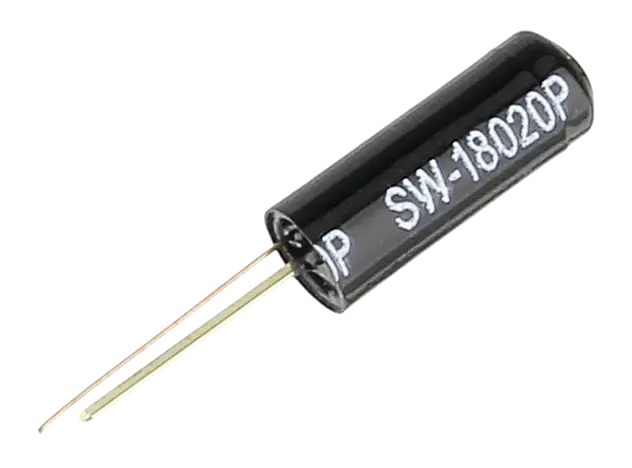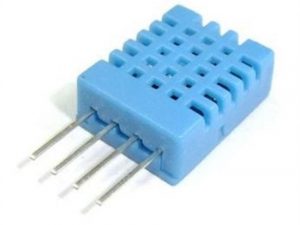Description
Secure your project with biometrics – this all-in-one optical fingerprint sensor will make adding fingerprint detection and verification super simple. It’s easy to use and more affordable than ever!
These modules are typically used in safes – there’s a high powered DSP chip that does the image rendering, calculation, feature-finding, and searching. Connect to any microcontroller or system with TTL serial, and send packets of data to take photos, detect prints, hash, and search.
It comes with an 8-pin 1mm pitch connector with 0.1″ header sockets for plug-and-play . You can also easily cut off and solder directly to the wires. The cable is color-coded so it’s easy to wire up:
- Red is 3.3V power
- Black is TTL Serial TX
- Yellow is TTL Serial RX
- Green is Ground
Item Description
The fingerprint algorithm extracts features from the acquired fingerprint image and represents the fingerprint information. The storage, comparison, and search of fingerprints are all done by operating fingerprint features.
Fingerprint processing includes two processes: fingerprint registration process and fingerprint matching process (in which fingerprint matching is divided into fingerprint comparison (1:1) and fingerprint search (1:N) two ways).
When the fingerprint is registered, two fingerprints are entered for each fingerprint, and the input image is processed twice. The synthesis module is stored in the module.
When the fingerprint is matched, the fingerprint sensor is used to input the fingerprint image to be verified and processed, and then it is compared with the fingerprint module in the module (if it is matched with a module specified in the module, it is called fingerprint comparison mode, ie, 1:1 mode. If matching with multiple modules is called fingerprint search, ie 1:N mode, the module gives the matching result (pass or fail).
Supply voltage: DC 3.3V-6v
Supply Current: Current: <120mA
Peak current: <140mA
Fingerprint image time: <1.0 seconds
Window size: 14 x 18 mm
Signature File: 256 bytes
Template files: 512 bytes
Storage capacity: 1,000
Safety level: five (from low to high: 1,2,3,4,5)
False Accept Rate (FAR): <0.001% (security level 3)
False Reject Rate (FRR): <1.0% (security level 3)
Search time: <1.0 seconds (1:500, the mean)
PC Interface: UART (TTL logic level) or USB2.0 / USB1.1
Communication baud rate (UART): (9600 x N) bps where N = 1 ~ 12 (default value N = 6, ie 57600bps)
Working environment:
Temperature: -20 ° – +50 °
Relative Humidity: 40% RH-85% RH (non-condensing)
Storage environment:
Temperature: -40 ° – +85 °
Relative humidity: <85% H (non-condensing)
Dimensions (L x W x H): 56 x 20 x 21.5mm
How to get started with AS608 Fingerprint Reader Sensor Module
Fingerprint reader module made the fingerprint recognition more accessible and easy to add into your project.These modules come with FLASH memory to store the fingerprints and work with any microcontroller. These modules can be added to security systems, door locks, time attendance systems, and much more.
Hardware required
- Arduino UNO
- AS608 Fingerprint Reader Sensor Module
Hardware connection:
AS608 Fingerprint Reader Sensor Module PinOut
- Red is 3.3V power
- White is TTL Serial TX
- Yellow is TTL Serial RX
- Green is Ground

Module via a serial communication interface, directly with 3.3V power microcontroller communication: Module data transmission feet (2 Foot TD) connected to the data bit machine receiving end (RXD), data receiver module feet (3 feet RD) connected to the data sender bit machine (TXD).
| Fingerprint Sensor | Arduino |
| VCC | 5V (it also works with 3.3V) |
| TX | software serial D2 |
| RX | software serial D3 |
| GND | GND |

Installing the Adafruit Fingerprint Sensor Library
The easiest way to control the fingerprint sensor module with the Arduino is by using the Adafruit library for this sensor. Follow the next instructions to install the library:
- Click here to download the Adafruit Fingerprint Sensor library. You should have a .zip folder in your Downloads folder
- Unzip the .zip folder and you should get Adafruit-Fingerprint-Sensor-Library-master folder
- Rename your folder from
Adafruit-Fingerprint-Sensor-Library-masterfolder to Adafruit_Fingerprint_Sensor_Library folder - Move the folder to your Arduino IDE installation libraries folder
- Finally, re-open your Arduino IDE
Enroll a New Fingerprint
Having the fingerprint sensor module wired to the Arduino, follow the next steps to enroll a new fingerprint. Make sure you’ve installed the Adafruit Fingerprint Sensor library previously.
1. In the Arduino IDE, go to File > Examples > Adafruit Fingerprint Sensor Library > Enroll.

2. Upload the code, and open the serial monitor at a baud rate of 9600.
3. You should enter an ID for the fingerprint. As this is your first fingerprint type 1 then, click the Send button.

4. Place your finger on the scanner and follow the instructions on the serial monitor.
You’ll be asked to place the same finger twice on the scanner. If you get the “Prints matched!” message, as shown below, your fingerprint was successfully stored. If not, repeat the process, until you succeed.

Store as many fingerprints you want using this method.
Finding a Match
You now should have several fingerprints saved on different IDs. To find a match with the fingerprint sensor, follow the next instructions.
1. In the Arduino IDE, go to File > Examples > Adafruit Fingerprint Sensor Library > Fingerprint and upload the code to your Arduino board.

2. Open the Serial Monitor at a baud rate of 9600. You should see the following message:
3. Place the finger to be identified on the scan.
4. On the serial monitor, you can see the ID that matches the fingerprint. It also shows the confidence – the higher the confidence, the similar the fingerprint is with the stored fingerprint.