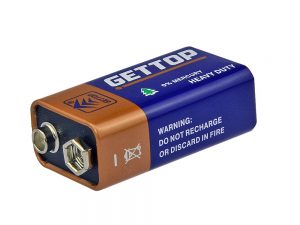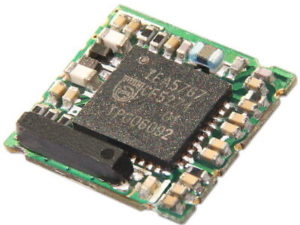Description
Clock Shield is a perfect start for beginners of Arduino world. Contains most common resources for a basic electronic project, like buttons, sensors, buzzer and display. After you’re done with the soldering task, it turns out to be a geek style alarm clock which can auto adjust the brightness of display and keep in synch with real world time.
Features:
7-Segment Display 4-Digit (TM1636 Driver IC)
DS1307 Real time clock inside
5V DC buzzer: Alarm clock in geek style
Photoresistor: Induction of ambient light intensity
Thermistor: detect ambient temperature
4 LEDs in blue, green, red and red
Battery Holder: provides power to RTC IC when external power is off
3 temporary buttons
Arduino compatible
All-in-one platform for beginners
Getting started with the Real Time Clock Shield Module
Clock Shield is a perfect start for beginners of Arduino world. Contains most common resources for a basic electronic project, like buttons, sensors, buzzer and display. After you’re done with the soldering task, it turns out to be a geek style alarm clock which can auto adjust the brightness of display and keep in synch with real world time.
Hardware required
- Arduino Uno
- Real Time Clock Shield Module
Connecting the Hardware
Begin by carefully starting the rear connector of the Real Time Clock Shield Module onto the Arduino UNO. Go slowly and ensure that all pins are inserted correctly and are straight.

Setting up the library
In order to use Real Time Clock Shield Module , We must have a library. So you can download here.
install the library by extracting that zipped file in the library folder as shown below.

Upload the sample sketch
open the sample sketch that is located in file>Examples>ClockShield>RealTimeClock. and upload it. as shown below.

RESULT