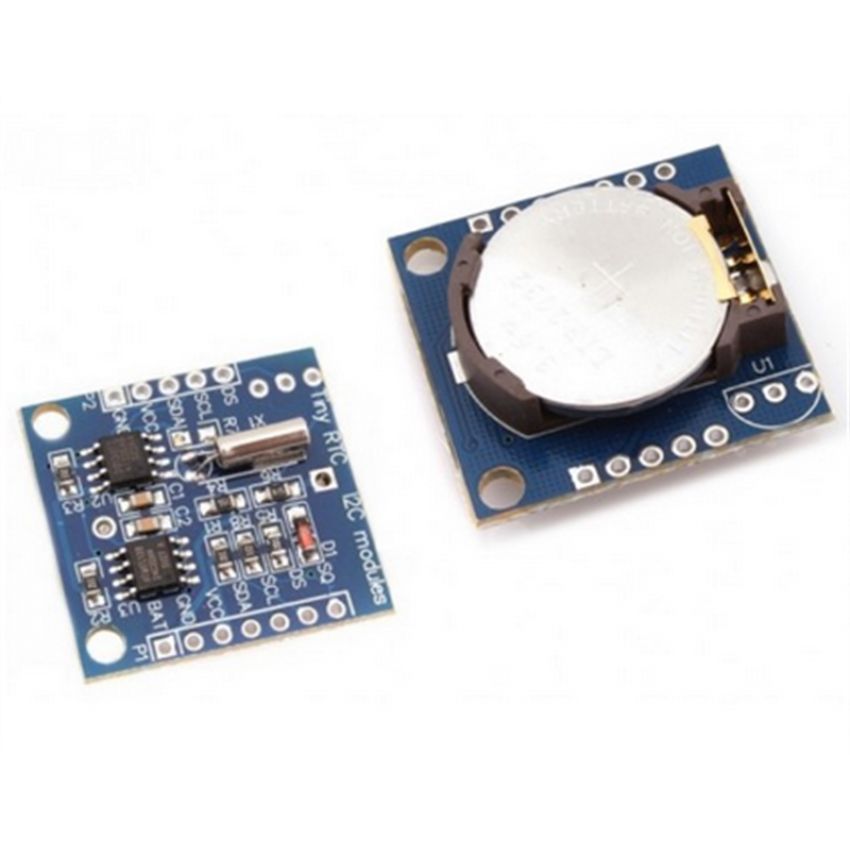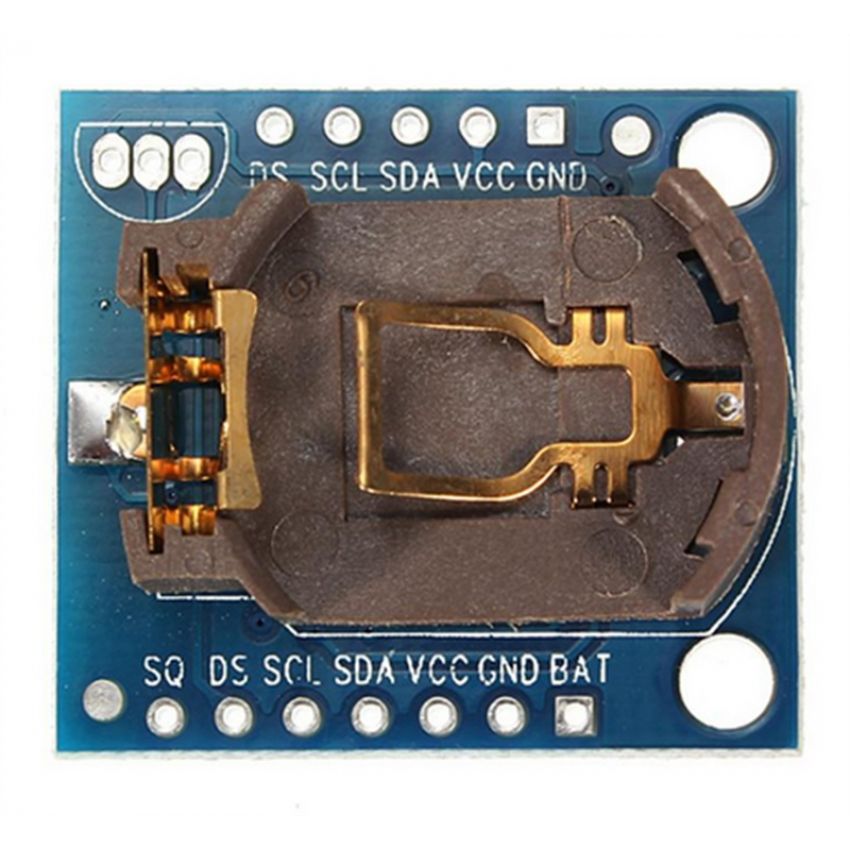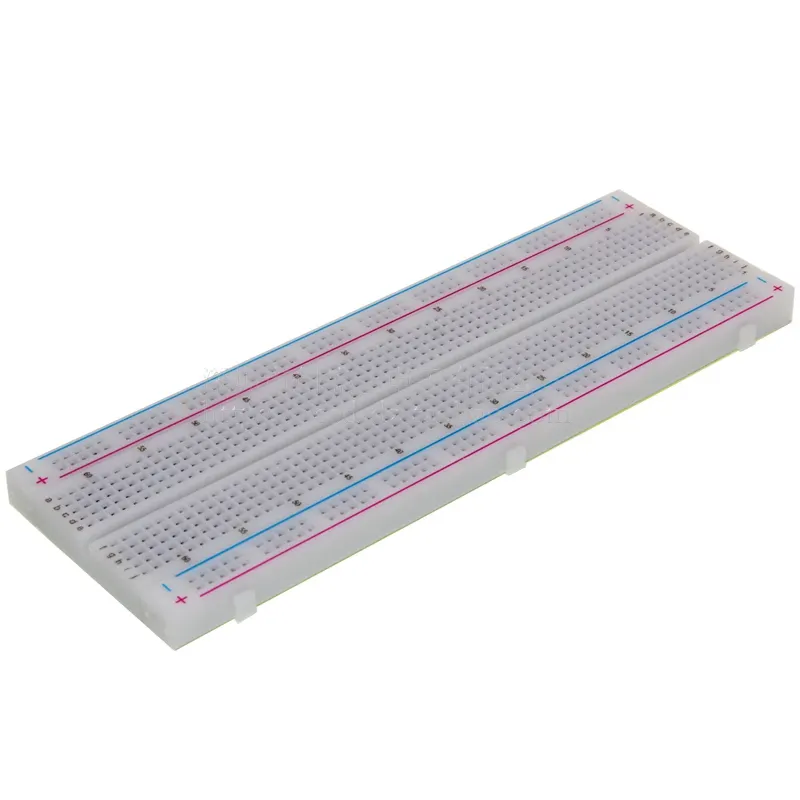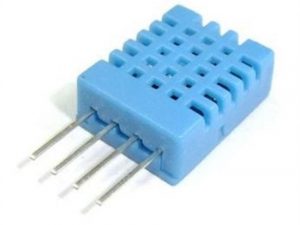Description
- The DS1307 I2C Real Time Clock chips (RTC)
- I2C EEPROM Memory 24C32 32K
- Adopt LIR2032 rechargeable lithium battery, with the charging circuit
- Solved the problem of DS1307 with battery backup can not read and write.
- Fully charged, can provide the DS1307 timing for 1 year .
- Compact design, 27mm * 28mm * 8.4mm
- Lead off clock pin of DS1307 to provide clock signal for MCU .
- Can be cascaded to other I2C devices
Application:
- It is used in date and time applications
Getting started with the Real Time Clock Module DS1307
This post is about how to use the DS1307 Real Time Clock (RTC) module with the Arduino. You can also follow this guide for other similar modules like the DS3231 RTC. This example displays date and time on the serial monitor. This module uses I2C communication. This means that it communicates with the Arduino using just 2 pins.
Hardware required
- Arduino UNO
- DS1307 RTC module
- Jumper wires
Connecting the Hardware
Connect your Real Time Clock module to your Arduino as in the schematics below.

Wiring the RTC module is pretty straightforward
| Pin | Wiring to Arduino Uno |
| SCL | A5 |
| SDA | A4 |
| VCC | 5V |
| GND | GND |
If you’re using other Arduino board rather than the uno, chek out what are their SCL and SDA pins.
- Nano: SDA (A4); SCL(A5)
- MEGA: SDA (20); SCL(21)
- Leonardo: SDA (20); SCL(21)
Code
#include <Wire.h>
#define DS3231_I2C_ADDRESS 0x68
// Convert normal decimal numbers to binary coded decimal
byte decToBcd(byte val){
return( (val/10*16) + (val%10) );
}
// Convert binary coded decimal to normal decimal numbers
byte bcdToDec(byte val){
return( (val/16*10) + (val%16) );
}
void setup(){
Wire.begin();
Serial.begin(9600);
// set the initial time here:
// DS3231 seconds, minutes, hours, day, date, month, year
setDS3231time(30,42,16,5,13,10,16);
}
void setDS3231time(byte second, byte minute, byte hour, byte dayOfWeek, byte
dayOfMonth, byte month, byte year){
// sets time and date data to DS3231
Wire.beginTransmission(DS3231_I2C_ADDRESS);
Wire.write(0); // set next input to start at the seconds register
Wire.write(decToBcd(second)); // set seconds
Wire.write(decToBcd(minute)); // set minutes
Wire.write(decToBcd(hour)); // set hours
Wire.write(decToBcd(dayOfWeek)); // set day of week (1=Sunday, 7=Saturday)
Wire.write(decToBcd(dayOfMonth)); // set date (1 to 31)
Wire.write(decToBcd(month)); // set month
Wire.write(decToBcd(year)); // set year (0 to 99)
Wire.endTransmission();
}
void readDS3231time(byte *second,
byte *minute,
byte *hour,
byte *dayOfWeek,
byte *dayOfMonth,
byte *month,
byte *year){
Wire.beginTransmission(DS3231_I2C_ADDRESS);
Wire.write(0); // set DS3231 register pointer to 00h
Wire.endTransmission();
Wire.requestFrom(DS3231_I2C_ADDRESS, 7);
// request seven bytes of data from DS3231 starting from register 00h
*second = bcdToDec(Wire.read() & 0x7f);
*minute = bcdToDec(Wire.read());
*hour = bcdToDec(Wire.read() & 0x3f);
*dayOfWeek = bcdToDec(Wire.read());
*dayOfMonth = bcdToDec(Wire.read());
*month = bcdToDec(Wire.read());
*year = bcdToDec(Wire.read());
}
void displayTime(){
byte second, minute, hour, dayOfWeek, dayOfMonth, month, year;
// retrieve data from DS3231
readDS3231time(&second, &minute, &hour, &dayOfWeek, &dayOfMonth, &month,
&year);
// send it to the serial monitor
Serial.print(hour, DEC);
// convert the byte variable to a decimal number when displayed
Serial.print(":");
if (minute<10){
Serial.print("0");
}
Serial.print(minute, DEC);
Serial.print(":");
if (second<10){
Serial.print("0");
}
Serial.print(second, DEC);
Serial.print(" ");
Serial.print(dayOfMonth, DEC);
Serial.print("/");
Serial.print(month, DEC);
Serial.print("/");
Serial.print(year, DEC);
Serial.print(" Day of week: ");
switch(dayOfWeek){
case 1:
Serial.println("Sunday");
break;
case 2:
Serial.println("Monday");
break;
case 3:
Serial.println("Tuesday");
break;
case 4:
Serial.println("Wednesday");
break;
case 5:
Serial.println("Thursday");
break;
case 6:
Serial.println("Friday");
break;
case 7:
Serial.println("Saturday");
break;
}
}
void loop(){
displayTime(); // display the real-time clock data on the Serial Monitor,
delay(1000); // every second
}
Open the serial monitor at a baud rate of 9600 and you’ll see the results.Here’s the Serial Monitor displaying the current date and time.