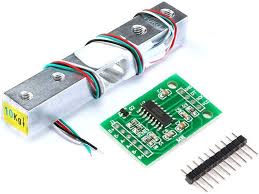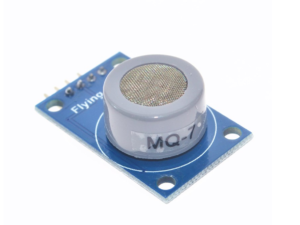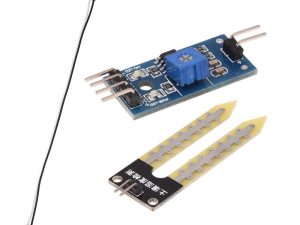Description
 This straight bar load cell (sometimes called a strain gauge) can translate up to 10kg of pressure (force) into an electrical signal. Each load cell is able to measure the electrical resistance that changes in response to, and proportional of, the strain (e.g. pressure or force) applied to the bar. With this gauge you will be able to tell just how heavy an object is, if an object’s weight changes over time, or if you simply need to sense the presence of an object by measuring strain or load applied to a surface.
This straight bar load cell (sometimes called a strain gauge) can translate up to 10kg of pressure (force) into an electrical signal. Each load cell is able to measure the electrical resistance that changes in response to, and proportional of, the strain (e.g. pressure or force) applied to the bar. With this gauge you will be able to tell just how heavy an object is, if an object’s weight changes over time, or if you simply need to sense the presence of an object by measuring strain or load applied to a surface.
Each straight bar load cell is made from an aluminum-alloy and is capable of reading a capacity of 10kg.
- Operation supply voltage range: 2.6 ~ 5.5V
- Operation temperature range: -40 ~ +85 C
- Size: 35mmx20mm
Getting Started with 1o kg scale load cell weighing sensor
In this tutorial we are going to make a scale using the load cell, HX711 and the Arduino uno. firstly let talk about the HX711 how it works and we will look a little bit on the load cell. the HX711 microchip is specially made for amplifying the signals from load cells and reporting them to another mircocontroller. The load cells plug into this board, and this board tells the Arduino what the load cells measure.
Step1: Hardware required
Step2: Connecting the hardware
Connect the circuit as show on the following diagram before connecting make sure the load cell is fixed and rigid on something so that will calibrate it to the constant value, this will increase the accuracy of the scale

After making the connection we are going to calibrate our scale so that we can get the real values
In order to achieve that you must have HX711 library if not you can download it from here
Step3: Fixing the load cell
After connecting the hardware we are going to fix the load cell on something so that we can start using it! the advantages of fixing the load cell is to get the accuracy value. so I fixed the load cell on my table using the glue stick and glue gun as shown below

Wait for the glue to become cold so that our load cell is fixed well

You can also fix the load cell using nuts but the most important thing is to make sure that the load cell is fixed well! if not you will get the wrong values and also make sure the direction arrow is pointing downward.
step4: Setting up the Library
After downloading the library you can extract the zipped file in arduino library folder as shown below

Step5: Calibration of the scale, making the sketch and uploading
For both the calibration sketch and sample sketch download the file that contains both sample and calibration sketch from here. Extract the file and open it, and open the folder called firmware, you will see the calibration sketch open it and upload it, open your serial monitor and calibrate your scale by putting something with known weight and try to calibrate until you get that value, for me I have used a padlock with 391.1 Grams (0.39 Kilograms) as shown below

Upload the calibration sketch after done uploading open your serial monitor and add the padlock on the load cell as shown below

Calibrate the load cell using the serial monitor by sending the a to increase the calibration factor and b to decrease the calibration factor as shown below

for the calibration factor of -100000 works. so you can calibrate until you get the real value like, as shown below

Step5: Sample sketch and testing the ciruit
Open the firmware folder /sparkfun HX711 Example folder/open the sketch and upload it, open the serial monitor you will get the value of the padlock which is similar to the real value of the padlock as shown below

Step6: Documents
Download all the documents we used for this tutorial here